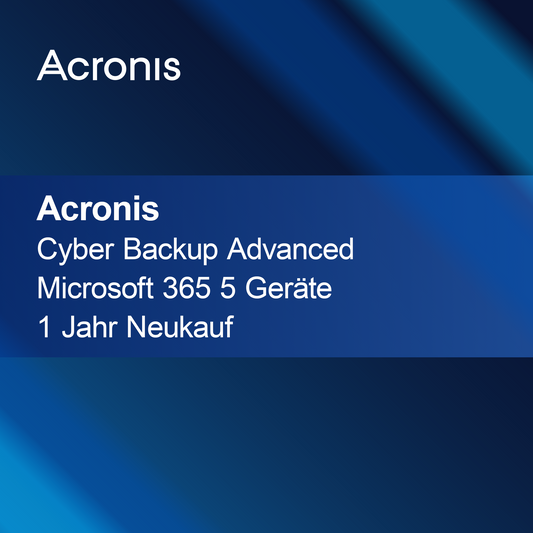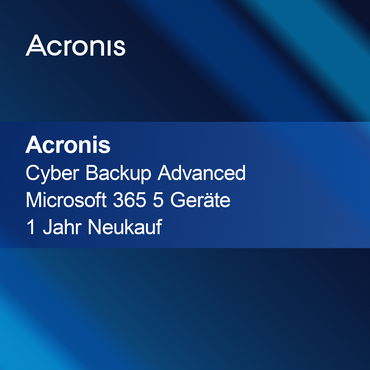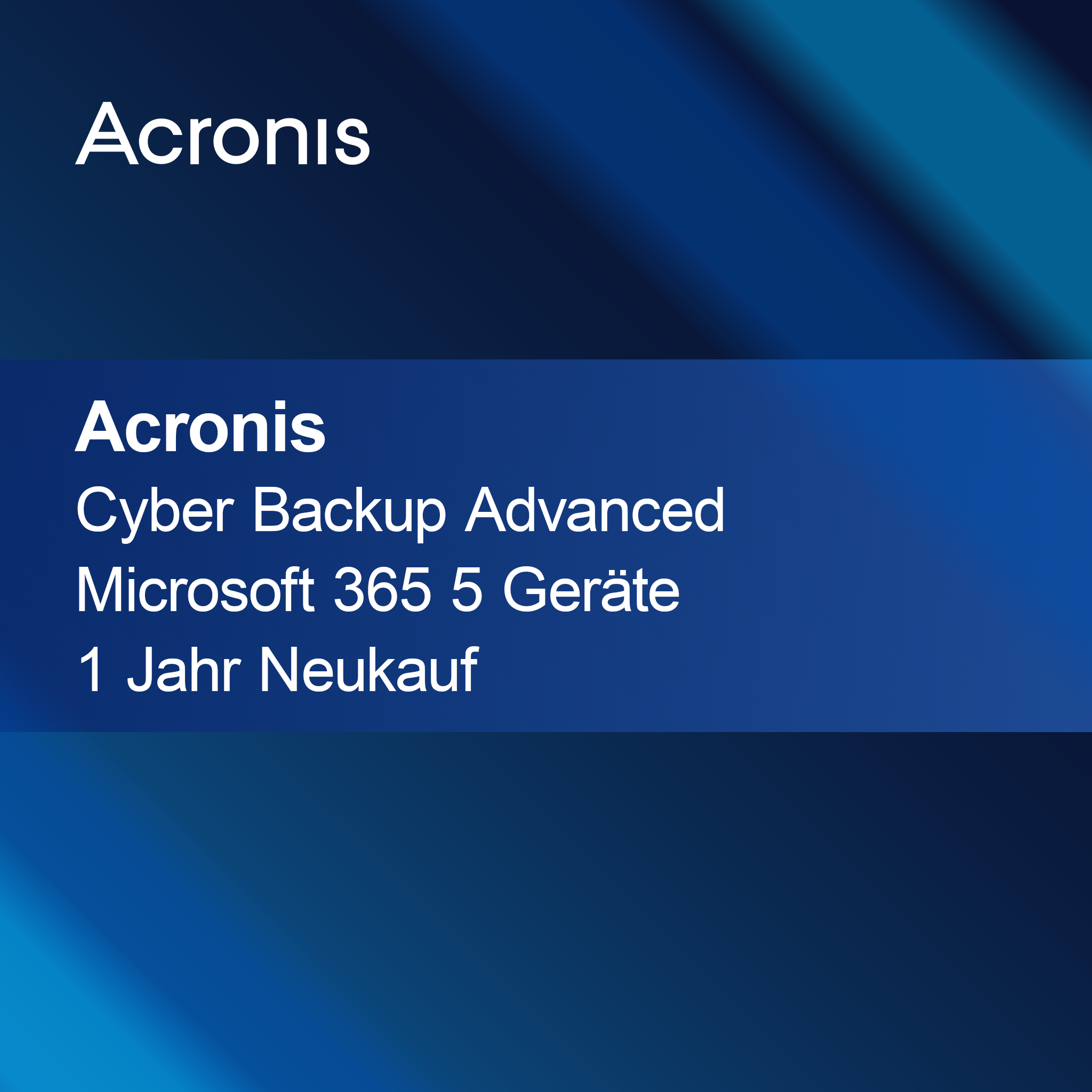-
Windows 365 Business with Windows Hybrid Benefit
Regular price From $1.490.000,00Sale price From $1.490.000,00 Regular priceUnit price perWindows 365 Business with Windows Hybrid Benefit With the license key for Windows 365 Business, you secure a modern and customizable cloud PC solution tailored specifically...
-
Windows 365 Frontline
Regular price From $2.235.000,00Sale price From $2.235.000,00 Regular priceUnit price perWindows 365 Frontline With Windows 365 Frontline, you get a flexible and secure solution specifically designed for companies with many employees who only occasionally access digital...
-
Windows 365 Enterprise
Regular price From $1.490.000,00Sale price From $1.490.000,00 Regular priceUnit price perWindows 365 Enterprise With the license key for Windows 365 Enterprise, you get a powerful and flexible cloud computing platform specifically tailored to the needs of...
-
Windows 365 Business
Regular price From $1.704.000,00Sale price From $1.704.000,00 Regular priceUnit price perWindows 365 Business With Windows 365 Business, you get a flexible cloud solution that allows you to use your workspace anytime and from anywhere. Enjoy easy...
-
Windows 365 Cross Region Disaster Recovery
Regular price $270.000,00Sale price $270.000,00 Regular priceUnit price perWindows 365 Cross Region Disaster Recovery With Windows 365 Cross Region Disaster Recovery, you reliably secure your cloud environment and increase the availability of your data...
Windows 365
Is Windows 365 the right choice for me?
Windows 365 is a modern cloud-based solution that allows you to use your Windows operating system and applications over the internet. This platform is especially beneficial for businesses that want to enable flexible working for their employees. It can also be a practical option for individual users who want to access their familiar applications from different devices. It offers a user-friendly interface and seamless integration with existing Microsoft services.
What features does Windows 365 offer?
Windows 365 offers a variety of features to help you work efficiently. These include the ability to store your applications and data in the cloud, as well as access your familiar Windows interface from any device. The platform also supports team collaboration by facilitating the exchange of files and information. Additionally, you benefit from regular updates and security features that protect your data.
What subscription models are available for Windows 365?
Various subscription models are available for Windows 365, tailored to different needs. There are options for individual users as well as for businesses requiring multiple licenses. The choice of the right model depends on the number of users and the needed features. It is advisable to compare the different plans to find the best solution for your requirements.
What should I consider during setup?
When setting up Windows 365, you should ensure you have a stable internet connection, as the use of cloud services depends on it. It is also important to have a Microsoft account to access the services. Make sure to provide all required information to make the setup process smooth. Careful planning of user rights and roles can also be helpful.
- Access your Windows environment from any device
- Easy collaboration and file sharing within the team
- Regular security updates and backups
How do I activate Windows 365?
Activation of Windows 365 usually takes place via your Microsoft account, which you created during the subscription. After purchase, you will receive instructions for activation that are easy to follow. It is important to keep your login credentials secure, as you need them to access your cloud environment. Successful activation enables full access to all Windows 365 features.
How does Windows 365 differ from traditional Windows versions?
Windows 365 differs from traditional Windows versions in several ways. While traditional versions are installed locally on a computer, Windows 365 is cloud-based and allows access from various devices. This offers more flexibility and makes working on the go easier. Additionally, you benefit from automatic updates and centralized management, which simplifies IT administration.
What system requirements are needed for Windows 365?
To use Windows 365, you need a device with a current web browser and a stable internet connection. No special hardware requirements are necessary, as processing takes place in the cloud. However, it is advisable to use a device with sufficient performance to ensure smooth usage. Also, check that your browser is up to date to achieve the best results.