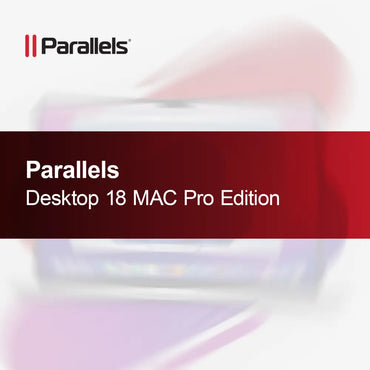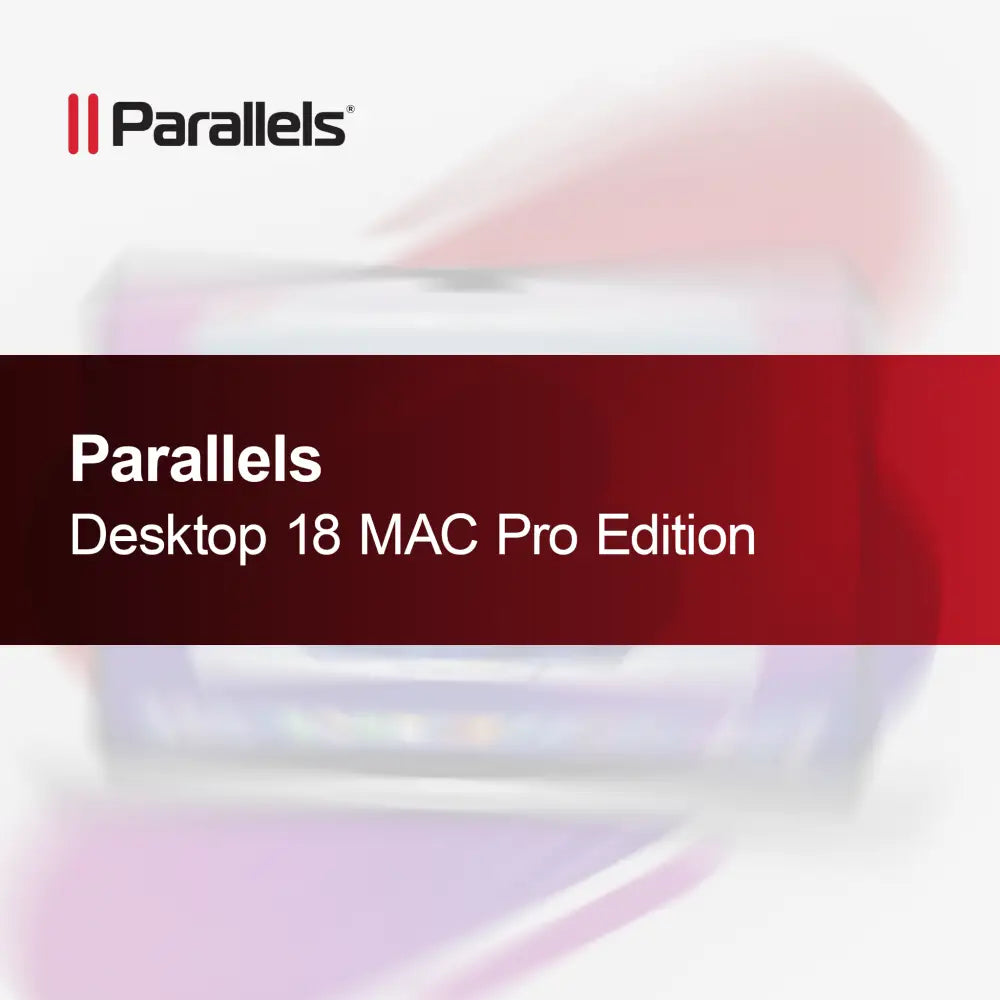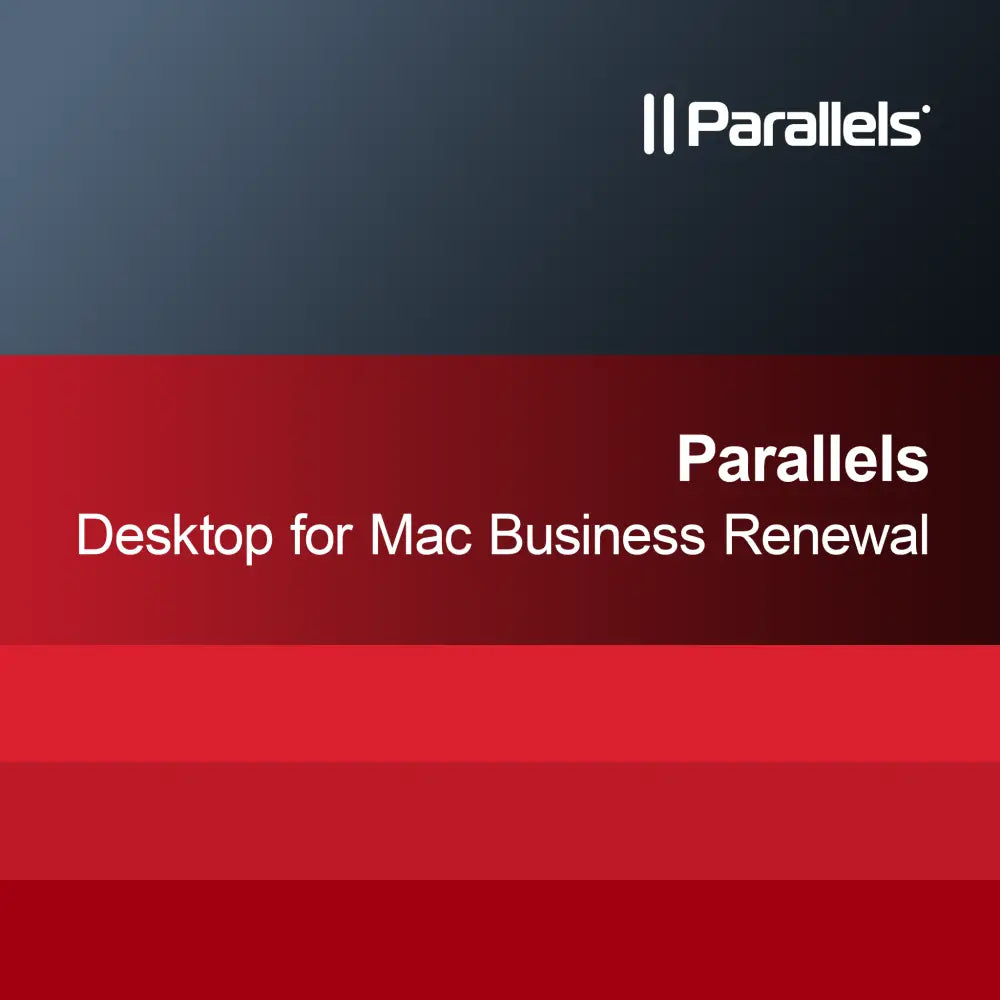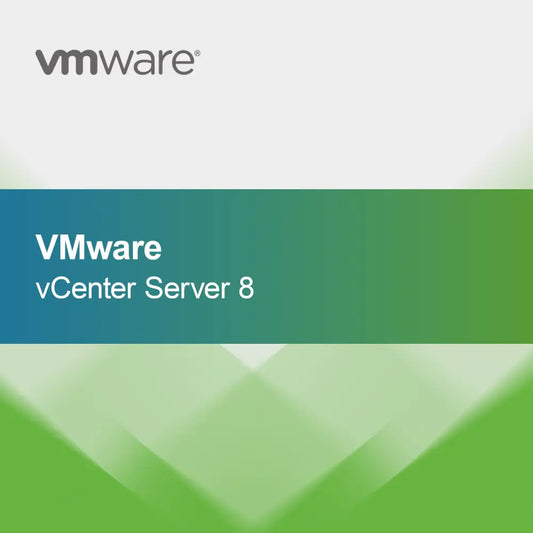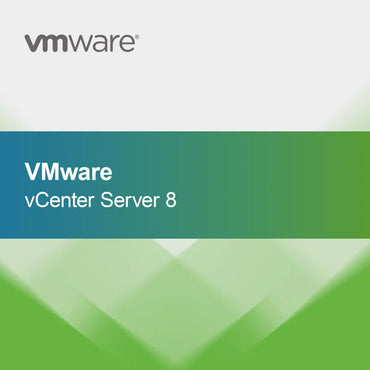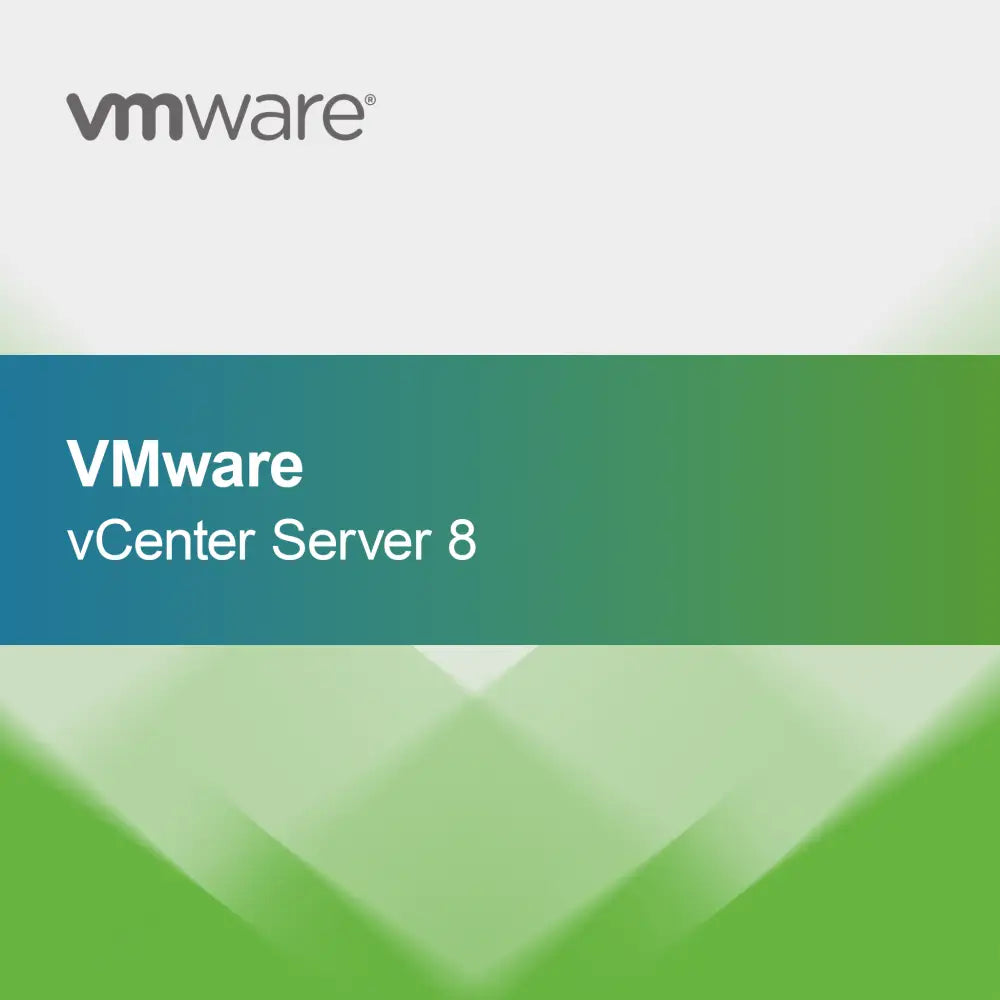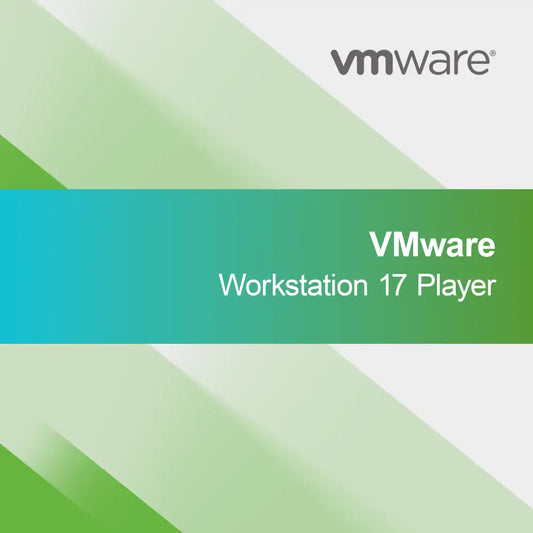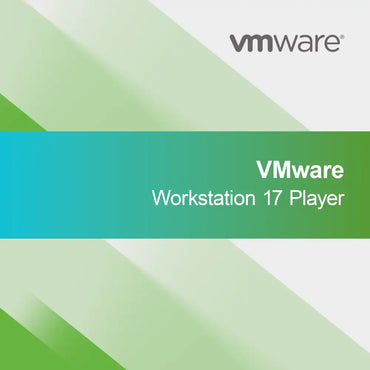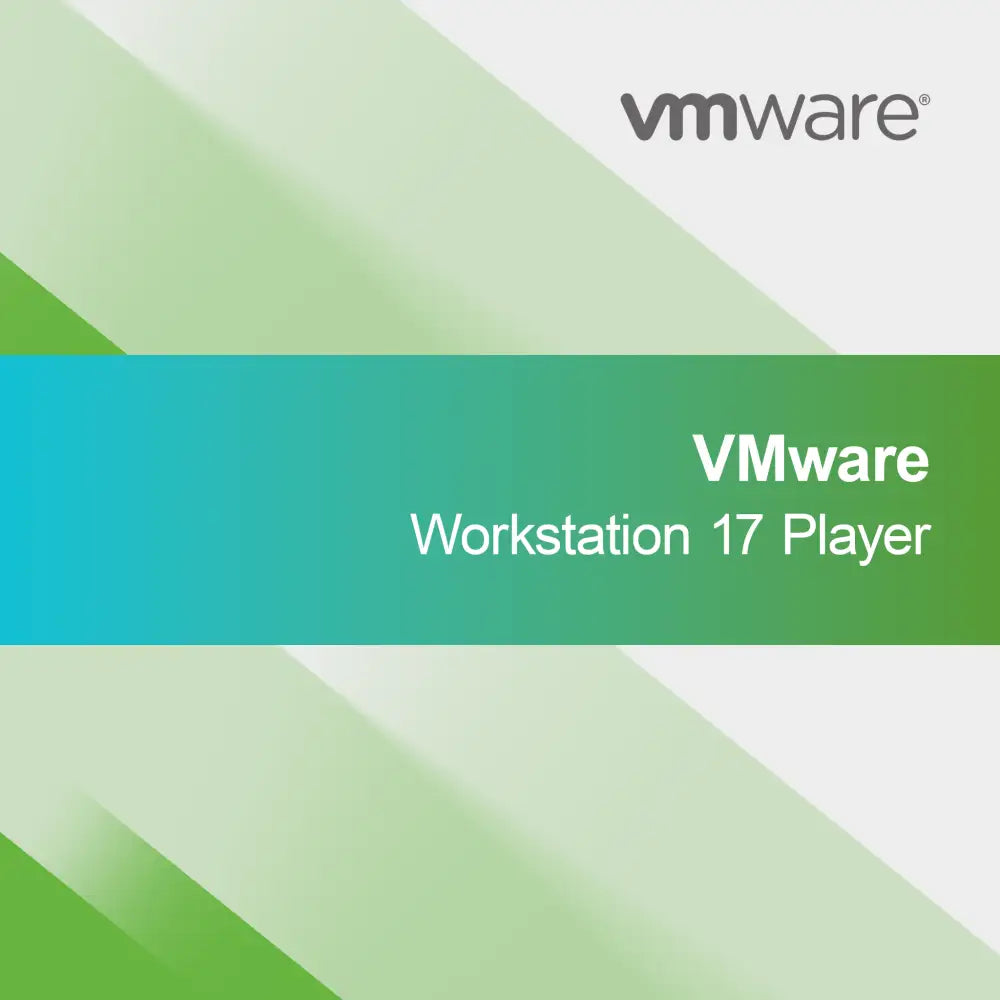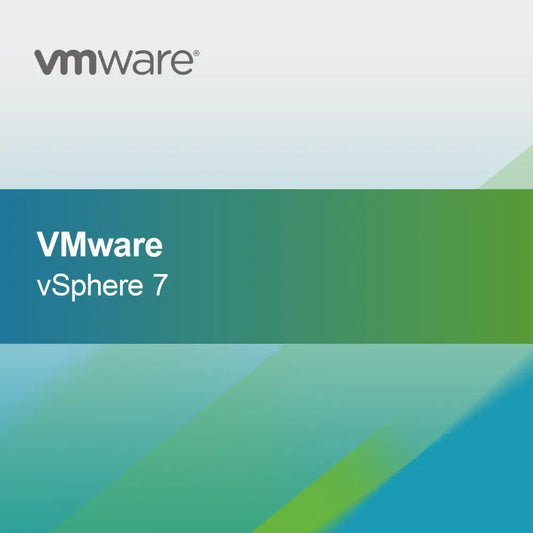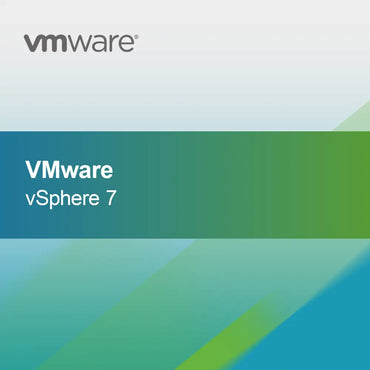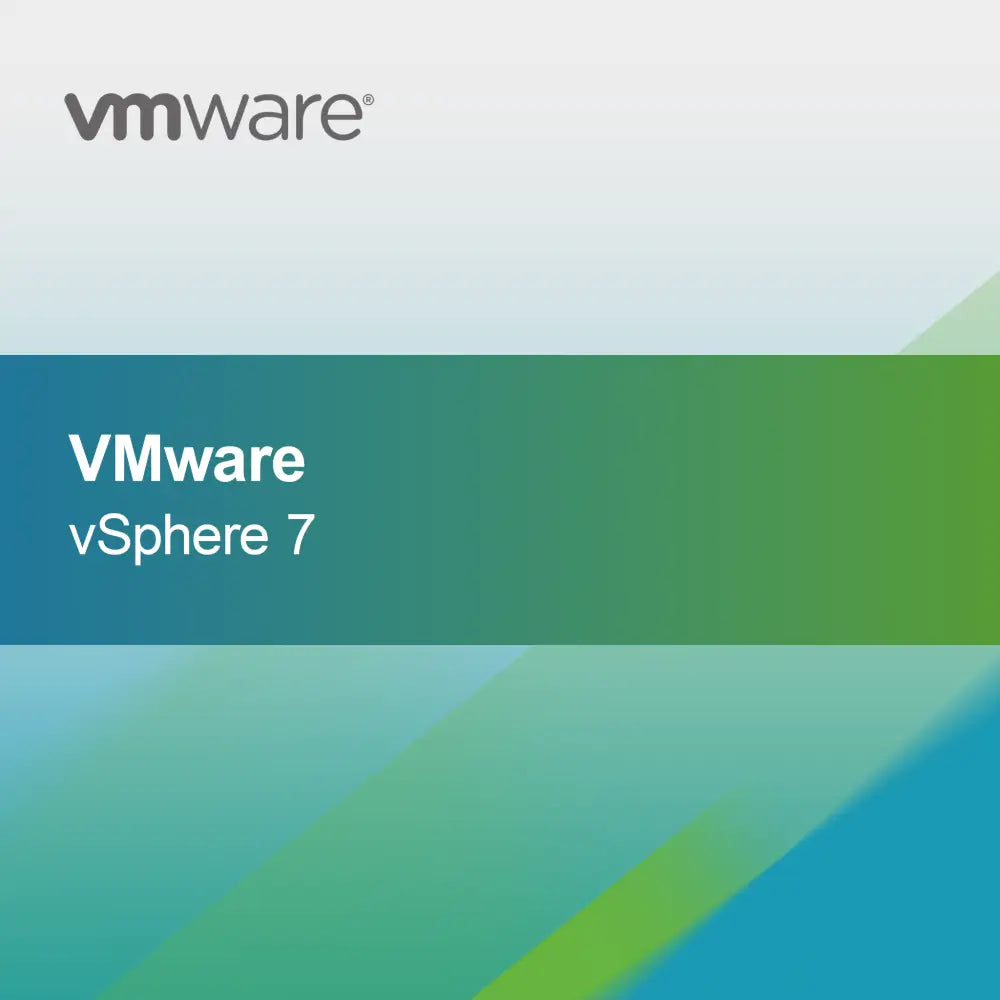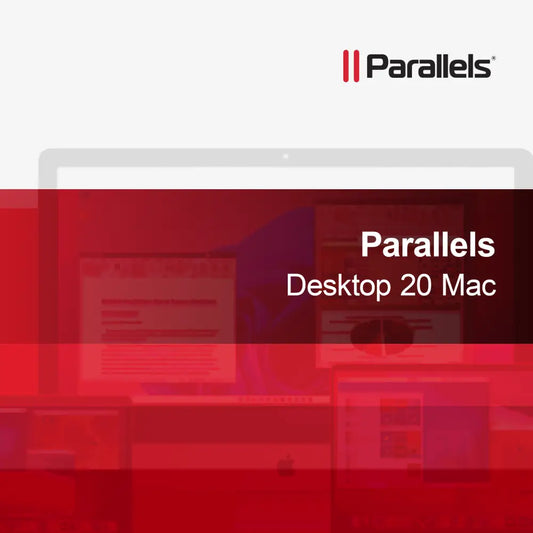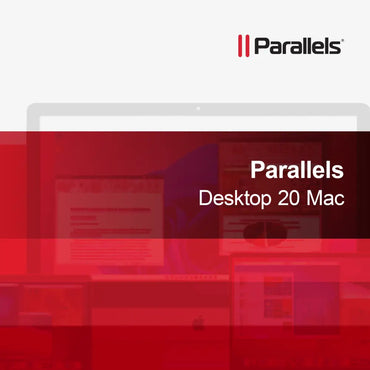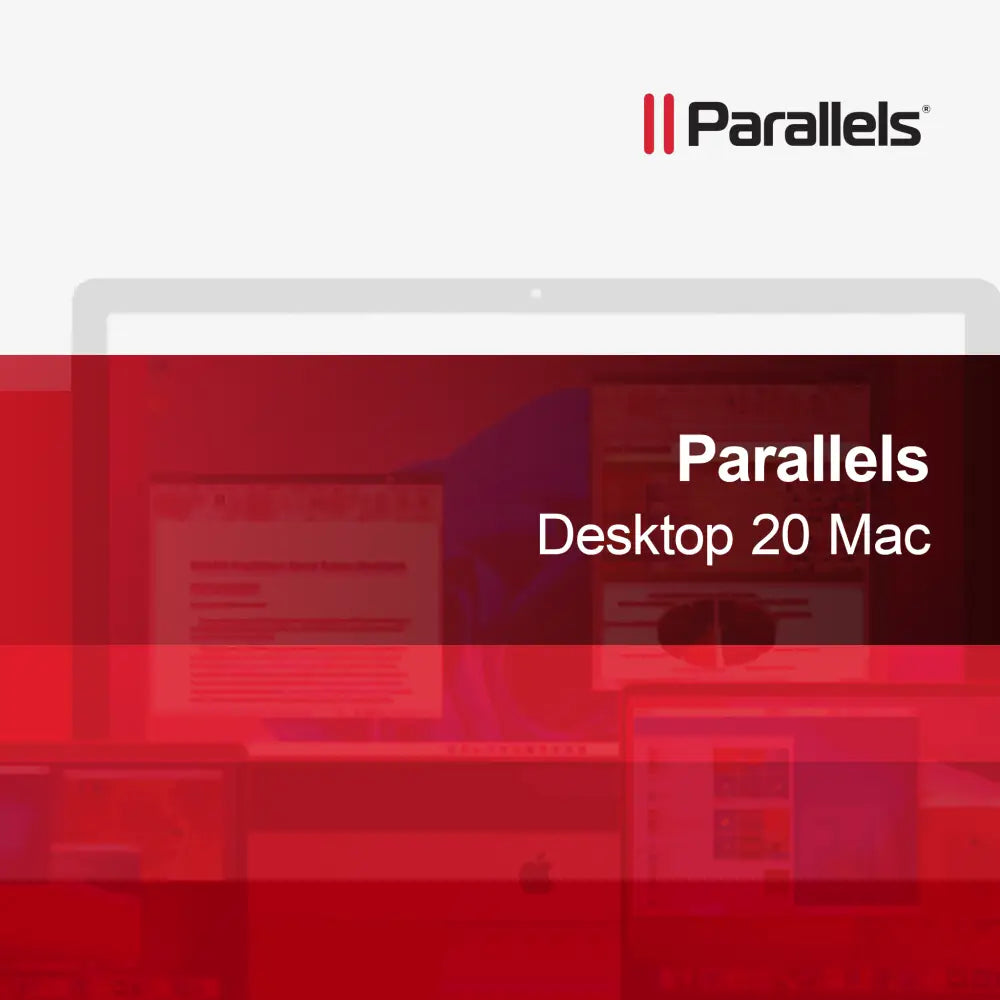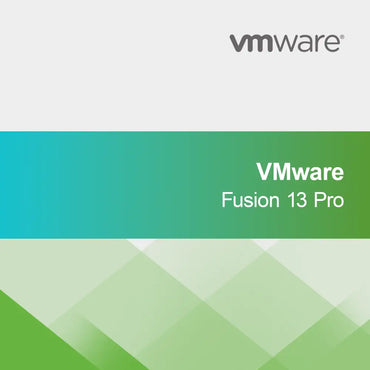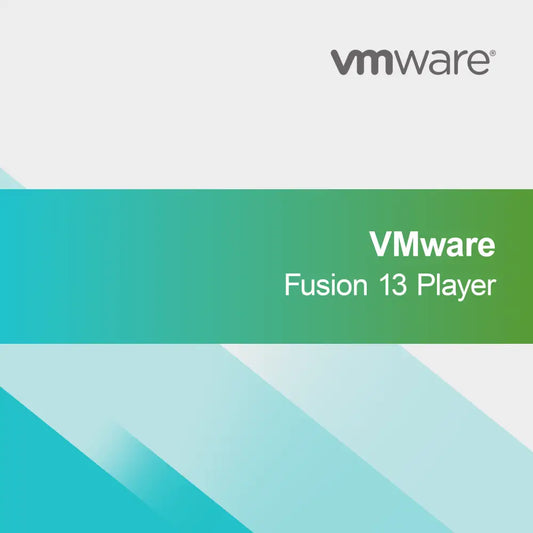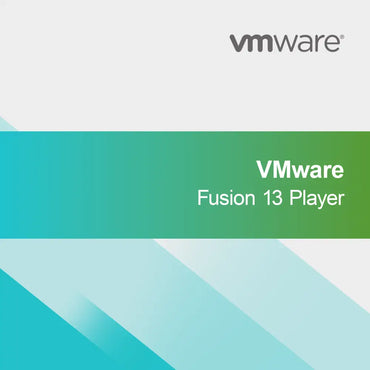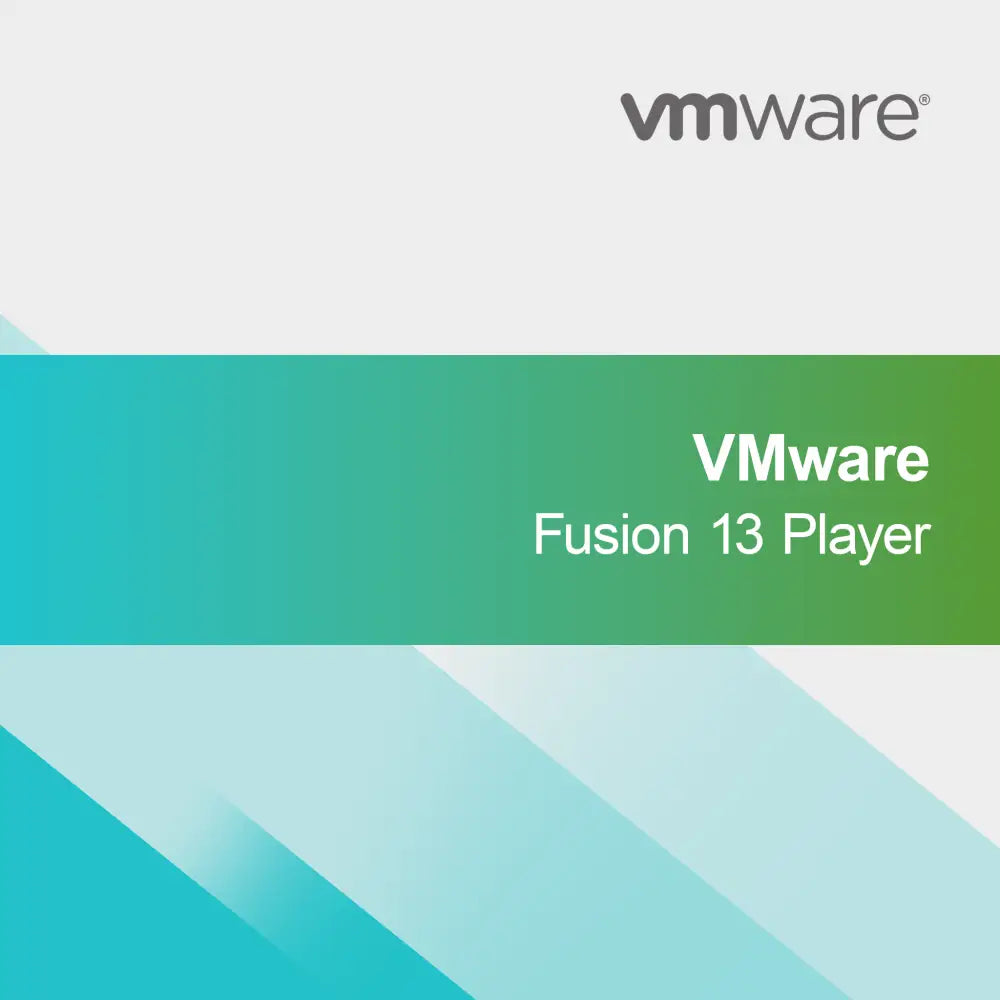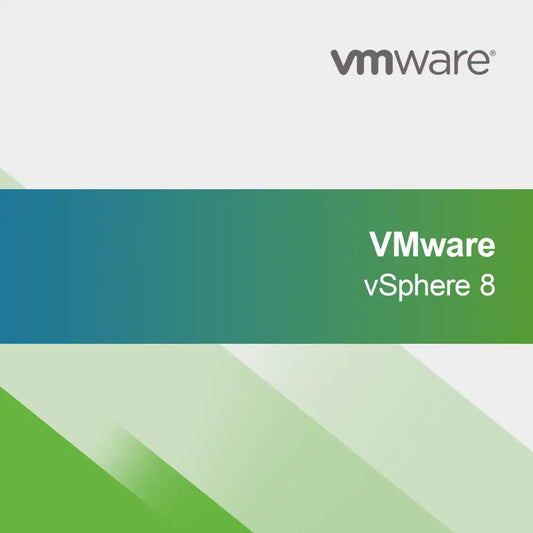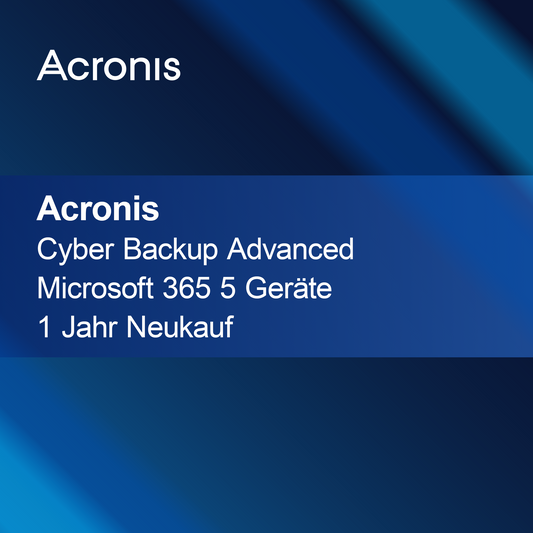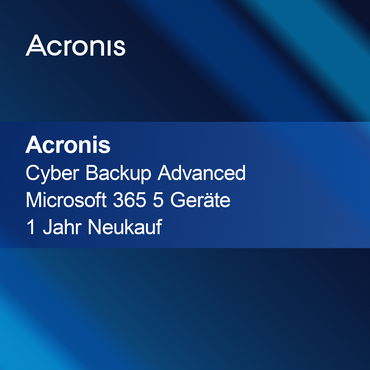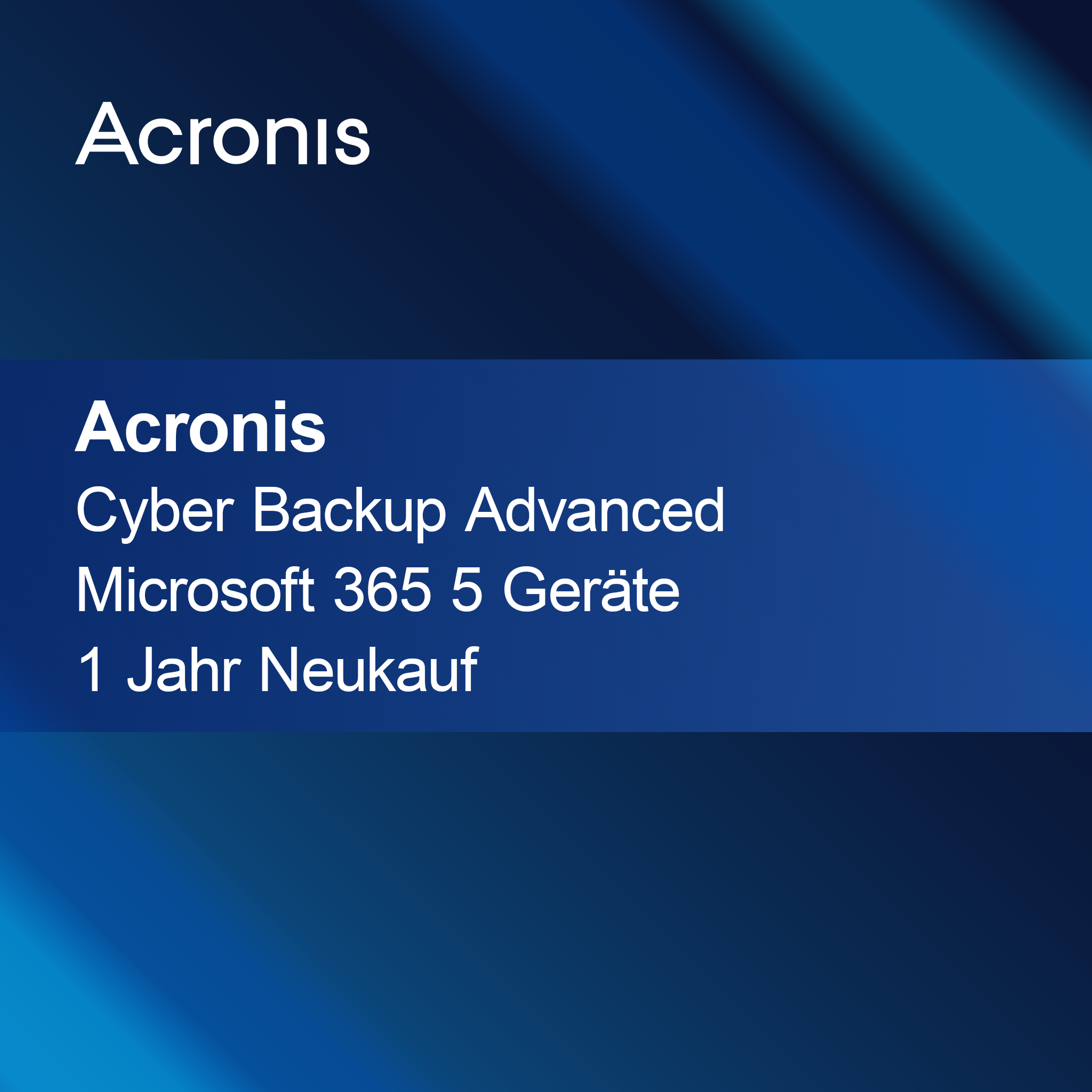-
Parallels Desktop for Mac Business
Regular price From $386.000,00Sale price From $386.000,00 Regular priceUnit price perParallels Desktop for Mac Business With Parallels Desktop for Mac Business, you can conveniently use Windows programs on your Mac – without restarting. The software seamlessly...
-
VMware Thinapp Enterprise 5
Regular price $132.000,00Sale price $132.000,00 Regular priceUnit price perVMware ThinApp Enterprise 5 With the license key for VMware ThinApp Enterprise 5, you get a powerful solution for application virtualization that helps you securely isolate...
-
Parallels Desktop 20 Pro Mac
Regular price From $373.000,00Sale price From $373.000,00 Regular priceUnit price perParallels Desktop 20 Pro for Mac With Parallels Desktop 20 Pro, you can run Windows and other operating systems directly on your Mac – without any...
-
Parallels Desktop for Mac Business Renewal
Regular price From $390.000,00Sale price From $390.000,00 Regular priceUnit price perParallels Desktop for Mac Business Renewal Renew your license for Parallels Desktop for Mac easily and quickly. This powerful virtualization software allows you to use Windows...
-
VMware vSan 8
Regular price $11.579.000,00Sale price $11.579.000,00 Regular priceUnit price perVMware vSAN 8 With VMware vSAN 8, you get a powerful and flexibly scalable storage solution specifically designed for virtualized VMware environments. The software-defined storage technology...
-
VMware vCenter Server 8
Regular price From $6.555.000,00Sale price From $6.555.000,00 Regular priceUnit price perVMware vCenter Server 8 With the license key for VMware vCenter Server 8, you get a central solution for managing your virtual machines and optimizing your...
-
VMware Workstation 17 Player
Regular price From $351.000,00Sale price From $351.000,00 Regular priceUnit price perVMware Workstation 17 Player With VMware Workstation 17 Player, you create and manage virtual machines effortlessly and effectively. The intuitive user interface makes it easy for...
-
VMware vSphere 7
Regular price From $1.732.000,00Sale price From $1.732.000,00 Regular priceUnit price perVMware vSphere 7 Experience with VMware vSphere 7 a first-class virtualization platform designed specifically for the demands of modern data centers. Benefit from a flexible and...
-
Parallels Desktop 20 Mac
Regular price From $219.000,00Sale price From $219.000,00 Regular priceUnit price perParallels Desktop 20 for Mac With Parallels Desktop 20 for Mac, you can easily use Windows and other operating systems on your Mac. Experience seamless integration...
-
VMware Fusion 13 Pro
Regular price From $417.000,00Sale price From $417.000,00 Regular priceUnit price perVMware Fusion 13 Pro With VMware Fusion 13 Pro, you can easily create and manage virtual machines on your Mac to run different operating systems smoothly...
-
VMware Fusion 13 Player
Regular price From $395.000,00Sale price From $395.000,00 Regular priceUnit price perVMware Fusion 13 Player With VMware Fusion 13 Player, you can effortlessly create and run virtual machines on your Mac. The intuitive user interface allows you...
-
VMware vSphere 8
Regular price From $2.171.000,00Sale price From $2.171.000,00 Regular priceUnit price perVMware vSphere 8 With the VMware vSphere 8 license key, you get a powerful solution for efficiently managing your virtualization environment. This platform was specifically designed...
Virtualization
What is virtualization and how does it work?
Virtualization is a technology that allows multiple virtual machines to run on a single physical server. These virtual machines can run different operating systems and applications as if they were standalone computers. By abstracting the hardware, resources can be used more efficiently, leading to better utilization and cost reduction. Virtualization is especially useful in data centers and for companies looking to optimize their IT infrastructure.
What advantages does virtualization offer?
Virtualization offers numerous advantages, including improved resource utilization, lower hardware costs, and simplified management. By enabling multiple virtual machines to run on a single server, companies can significantly reduce their IT expenses. Additionally, virtualization allows for faster application deployment and easier system backup and recovery, which enhances operational continuity.
What types of virtualization are there?
There are different types of virtualization, including server virtualization, desktop virtualization, and application virtualization. Server virtualization divides physical servers into multiple virtual servers. Desktop virtualization allows users to access virtual desktops, while application virtualization delivers applications from a central server. Each type has its own use cases and advantages, which can be selected depending on the company's requirements.
What should I consider when implementing virtualization?
When implementing virtualization, you should first analyze the specific requirements of your company. This includes selecting the right virtualization software and planning the hardware resources. It is important to consider the network infrastructure to ensure that the virtual machines can communicate efficiently. Additionally, security aspects and backup strategies should be included in the planning to ensure smooth operation.
- Efficient resource utilization through multiple virtual machines
- Cost reduction through reduced hardware requirements
- Simple management and deployment of IT resources
How do I choose the right virtualization software?
The choice of the right virtualization software depends on various factors, such as the size of your company, specific requirements, and budget. Popular options include VMware, Microsoft Hyper-V, and Oracle VirtualBox. It is advisable to compare the features, user-friendliness, and support of the different solutions to make the best choice for your needs. A trial version can help you test the software before purchase.
How can I ensure security in virtualized environments?
To ensure security in virtualized environments, you should take several measures. These include implementing firewalls, regularly updating software, and using security solutions specifically designed for virtual environments. It is also important to manage access rights and conduct regular security audits to identify and address potential vulnerabilities. A comprehensive security strategy effectively protects your data and systems.
What system requirements are necessary for virtualization?
The system requirements for virtualization vary depending on the chosen software and the planned virtual machines. Generally, you need a powerful processor, sufficient RAM, and storage space to run multiple virtual machines simultaneously. A 64-bit architecture is often recommended to optimize performance. Check the specific requirements of the virtualization software to ensure that your hardware is suitable.