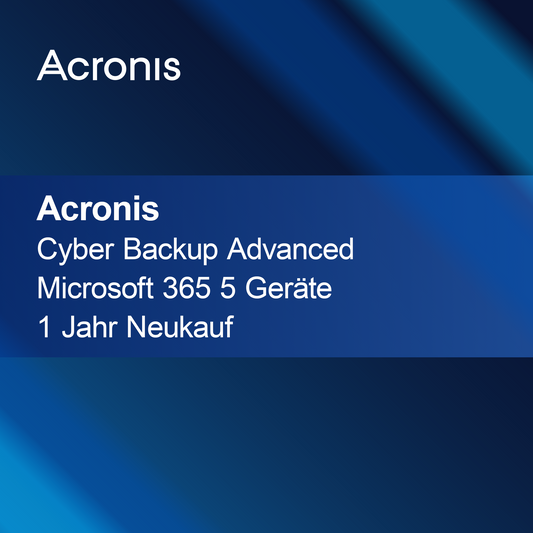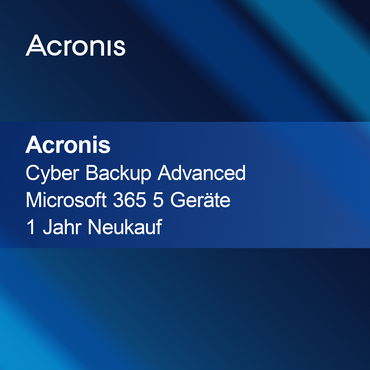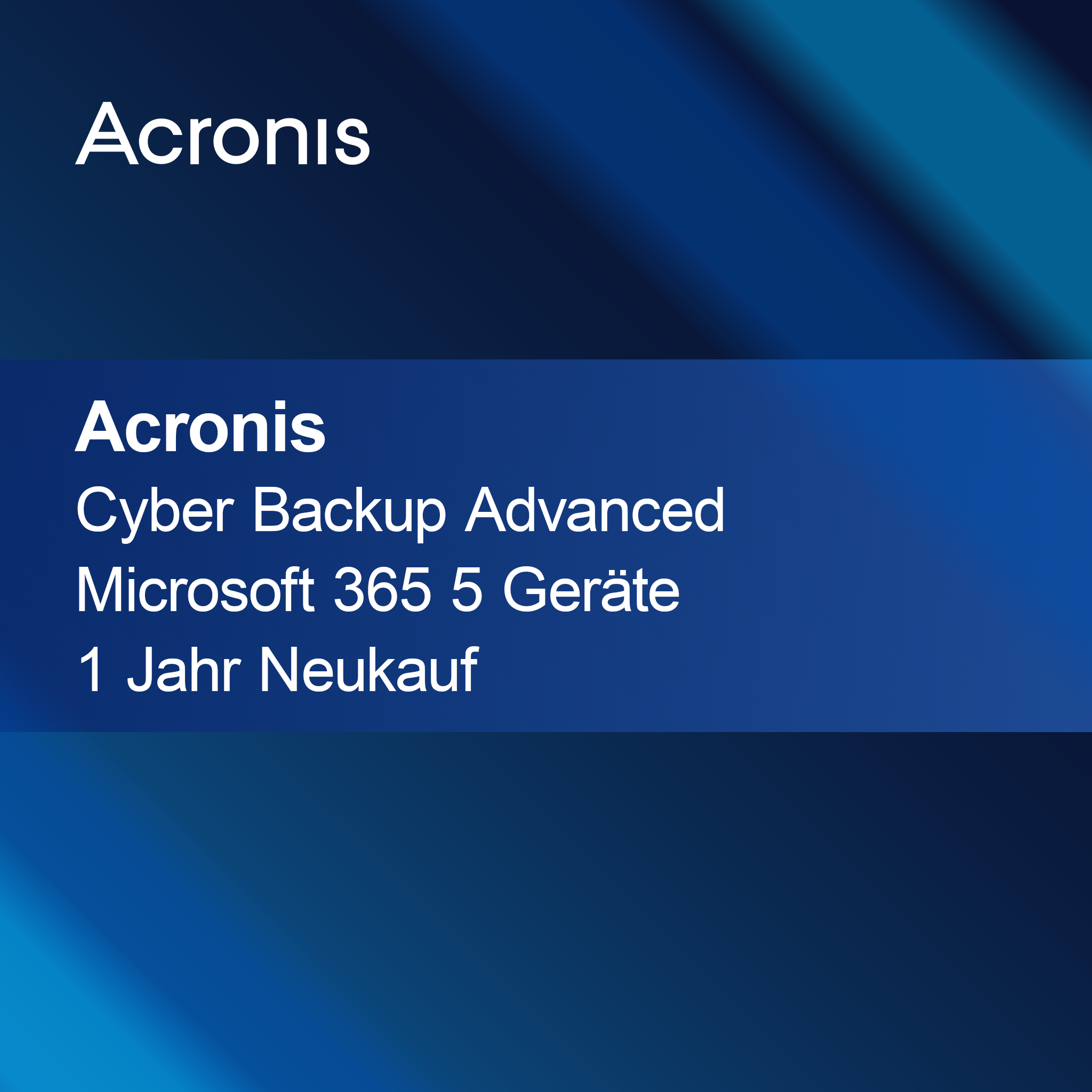No products found
Use fewer filters or remove all
Disk Management
What is disk management and why is it important?
Disk management is a crucial process for organizing and managing the data on your hard drive. It allows you to create, delete, or format partitions to optimize storage space. Well-planned disk management helps improve your system's performance and prevent data loss. If you regularly store or manage large amounts of data, effective disk management is essential.
What functions does disk management offer?
Disk management includes various functions that help you manage your hard drive efficiently. These include creating and deleting partitions, formatting drives, and assigning drive letters. These functions allow you to organize storage space according to your needs and optimize your system's performance. Additionally, with disk management, you can also check and repair errors on the hard drive.
How can I access disk management?
To access disk management, you can usually use the Control Panel or the Disk Management tool of your operating system. In Windows, you can do this via the Start menu by searching for "Disk Management." There you will get an overview of all connected drives and their partitions. This overview allows you to make changes and manage storage space efficiently.
What should I consider when partitioning?
When partitioning your hard drive, it is important to carefully plan the size and purpose of each partition. Consider what data you want to store and how much space you need for it. Be careful not to create too many partitions, as this can make management more difficult. A clear structure helps you organize your data better and optimize your system's performance.
- Creating and deleting partitions for better organization
- Formatting drives to prepare for data storage
- Checking and repairing disk errors to ensure data security
How can I back up my hard drive?
To back up your hard drive, you should perform regular backups of your data. This can be done either manually or automatically, depending on your preferences. Use external hard drives or cloud services to store your data securely. Regular backups protect you from data loss due to hardware failures or other unexpected events and ensure that your important information is always available.
What tools are available for disk management?
There are various tools for disk management that can help you manage your hard drive efficiently. Many operating systems offer built-in features, such as Disk Management in Windows. Additionally, there is third-party software that provides advanced functions, such as data recovery or optimizing disk performance. Choose the tool that best fits your needs.