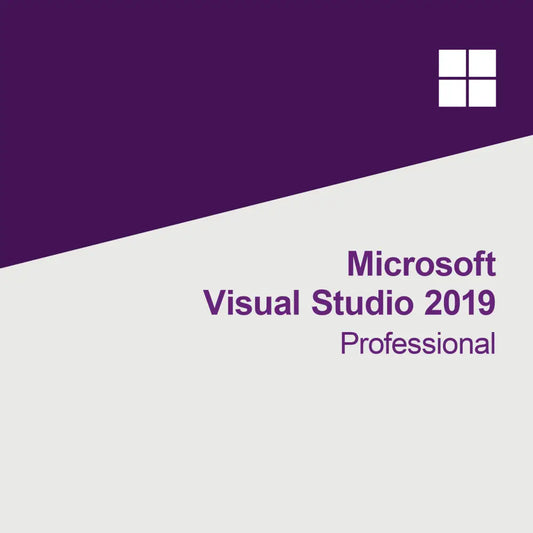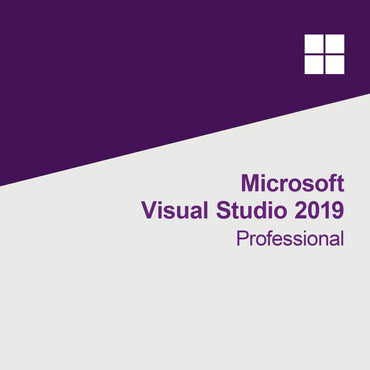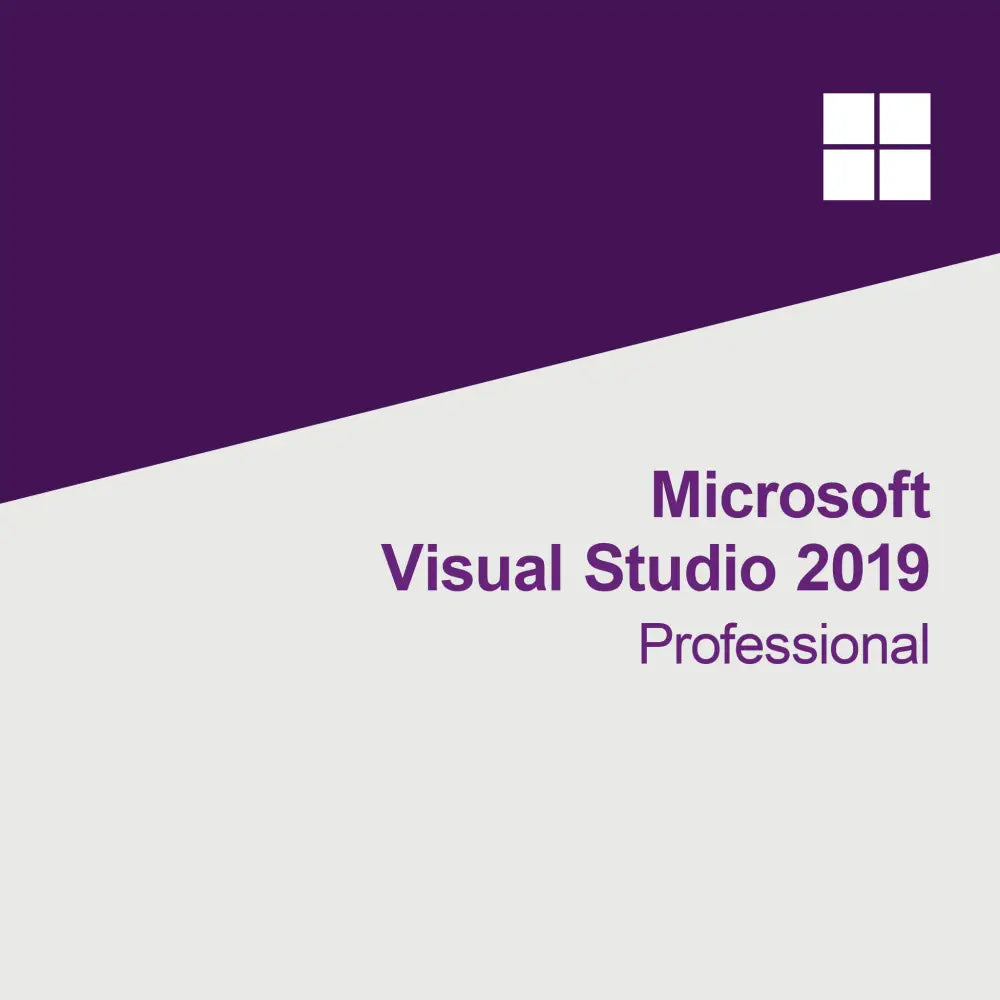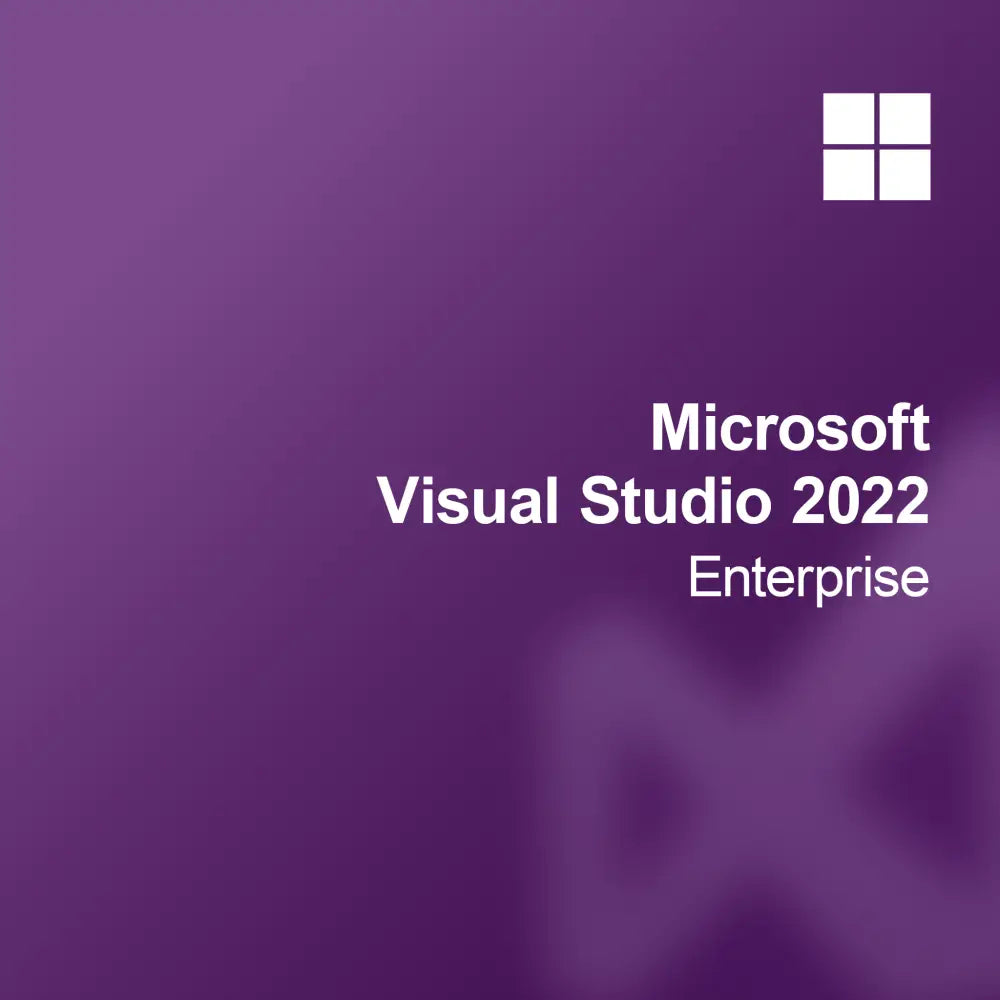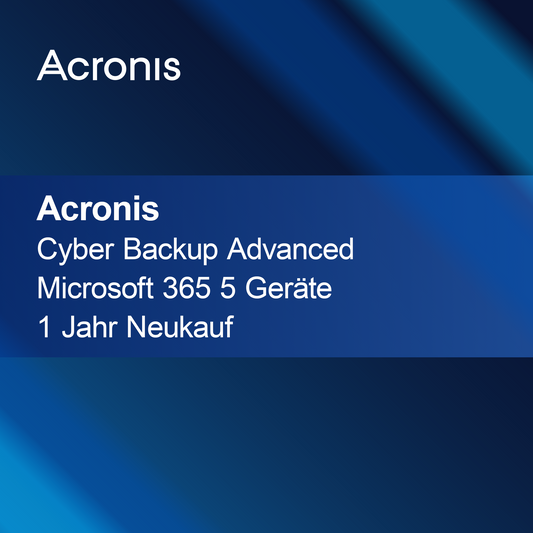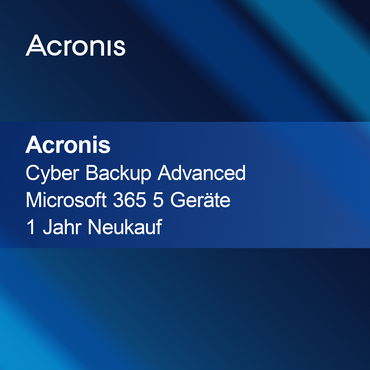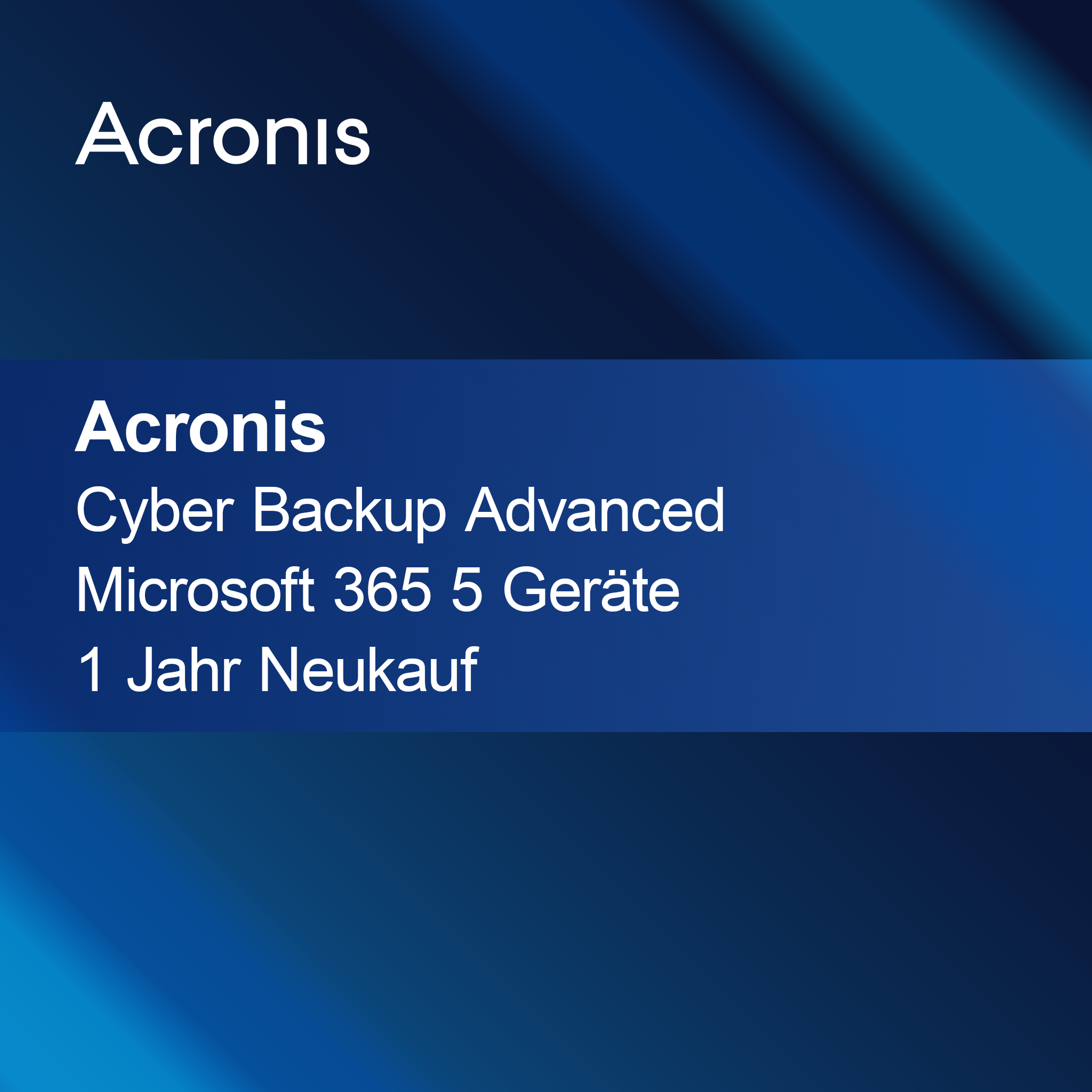-
Microsoft Visual Studio 2019 Mac
Regular price $1.294.000,00Sale price $1.294.000,00 Regular priceUnit price perMicrosoft Visual Studio 2019 for Mac With Microsoft Visual Studio 2019 for Mac, you get a powerful and user-friendly development environment specifically optimized for macOS. Manage...
-
Microsoft Visual Studio 2015 Professional incl. Update 3
Regular price $527.000,00Sale price $527.000,00 Regular priceUnit price perMicrosoft Visual Studio 2015 Professional incl. Update 3 With the license key for Microsoft Visual Studio 2015 Professional incl. Update 3 you get a powerful and...
-
Microsoft Visual Studio 2022 Professional
Regular price $1.886.000,00Sale price $1.886.000,00 Regular priceUnit price perMicrosoft Visual Studio 2022 Professional With the license key for Microsoft Visual Studio 2022 Professional, you get a powerful and versatile development environment specifically designed for...
-
Microsoft Visual Studio 2019 Professional
Regular price $1.294.000,00Sale price $1.294.000,00 Regular priceUnit price perMicrosoft Visual Studio 2019 Professional With the license key for Microsoft Visual Studio 2019 Professional, you receive a first-class development environment specifically tailored to the needs...
-
Microsoft Visual Studio 2022 Enterprise
Regular price $15.307.000,00Sale price $15.307.000,00 Regular priceUnit price perMicrosoft Visual Studio 2022 Enterprise With the license key for Microsoft Visual Studio 2022 Enterprise, you get a powerful and versatile development environment tailored specifically to...
-
Microsoft Visual Studio 2017 Mac
Regular price $877.000,00Sale price $877.000,00 Regular priceUnit price perMicrosoft Visual Studio 2017 for Mac With Microsoft Visual Studio 2017 for Mac, you can manage your development projects in an efficient and user-friendly way. This...
-
Microsoft Visual Studio 2017 Professional, Multilingual
Regular price $877.000,00Sale price $877.000,00 Regular priceUnit price perMicrosoft Visual Studio 2017 Professional, Multilingual With the license key for Microsoft Visual Studio 2017 Professional, you get a powerful development environment tailored specifically to the...
Microsoft Visual Studio
Is Microsoft Visual Studio the right choice for me?
Microsoft Visual Studio is a comprehensive development environment suitable for creating applications in various programming languages. Whether you are an experienced developer or a beginner, Visual Studio offers a variety of features to help you efficiently realize your projects. The user-friendly interface and extensive documentation make it easy to get started with the software and work productively.
What features does Microsoft Visual Studio offer?
Microsoft Visual Studio provides a wide range of features that support the development process. These include powerful debugging tools, code editors with IntelliSense that offer code completion suggestions, as well as integrated version control systems. These features enable you to work more efficiently and improve the quality of your software. Additionally, Visual Studio supports development for various platforms, including web, desktop, and mobile applications.
What licensing models are available for Microsoft Visual Studio?
Different licensing models are available for Microsoft Visual Studio, including the Community version, which is free, as well as paid Professional and Enterprise versions. The Community version is excellent for individual developers and small teams, while the Professional and Enterprise versions offer advanced features and support for larger companies. It is important to choose the appropriate license model to obtain the needed features and support.
What should I consider during installation?
When installing Microsoft Visual Studio, you should ensure that your system meets the required prerequisites. These include a supported operating system, sufficient RAM, and storage space. It is recommended to close all other applications before installation to avoid possible conflicts. A careful installation ensures that the development environment runs smoothly and you can start working immediately.
- Powerful debugging tools for troubleshooting
- IntelliSense for intelligent code completion
- Integrated version control for managing code changes
How do I activate Microsoft Visual Studio?
Activation of Microsoft Visual Studio usually occurs via a product key that you receive upon purchase. After installation, you will be prompted to enter this key. It is advisable to keep the key safe, as it may be needed for future installations or upgrades. Successful activation allows you access to all features and updates of the software.
How does Microsoft Visual Studio differ from other development environments?
Microsoft Visual Studio stands out from other development environments due to its extensive functionality and integration into the Microsoft ecosystem. It offers seamless collaboration with other Microsoft products and services, which facilitates application development. Additionally, the tools for debugging and code analysis are particularly powerful. However, if you are looking for a lighter or specialized development environment, there are also alternatives that may better suit your needs.
What system requirements must my PC meet?
To successfully install Microsoft Visual Studio, your PC should be running at least Windows 10 or higher. Additionally, at least 4 GB of RAM and 20 GB of free storage space are required to ensure smooth usage. A screen resolution of 1280 x 720 pixels is recommended to optimally use the user interface. Check these requirements to ensure the software runs efficiently.