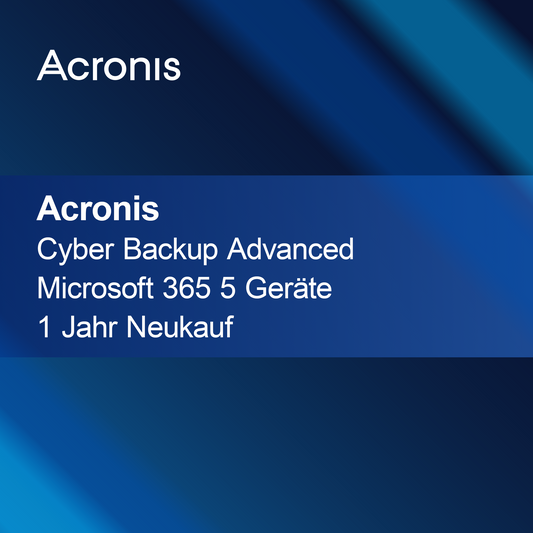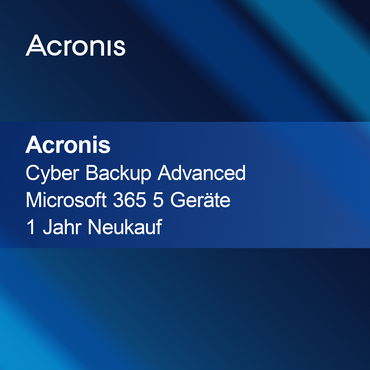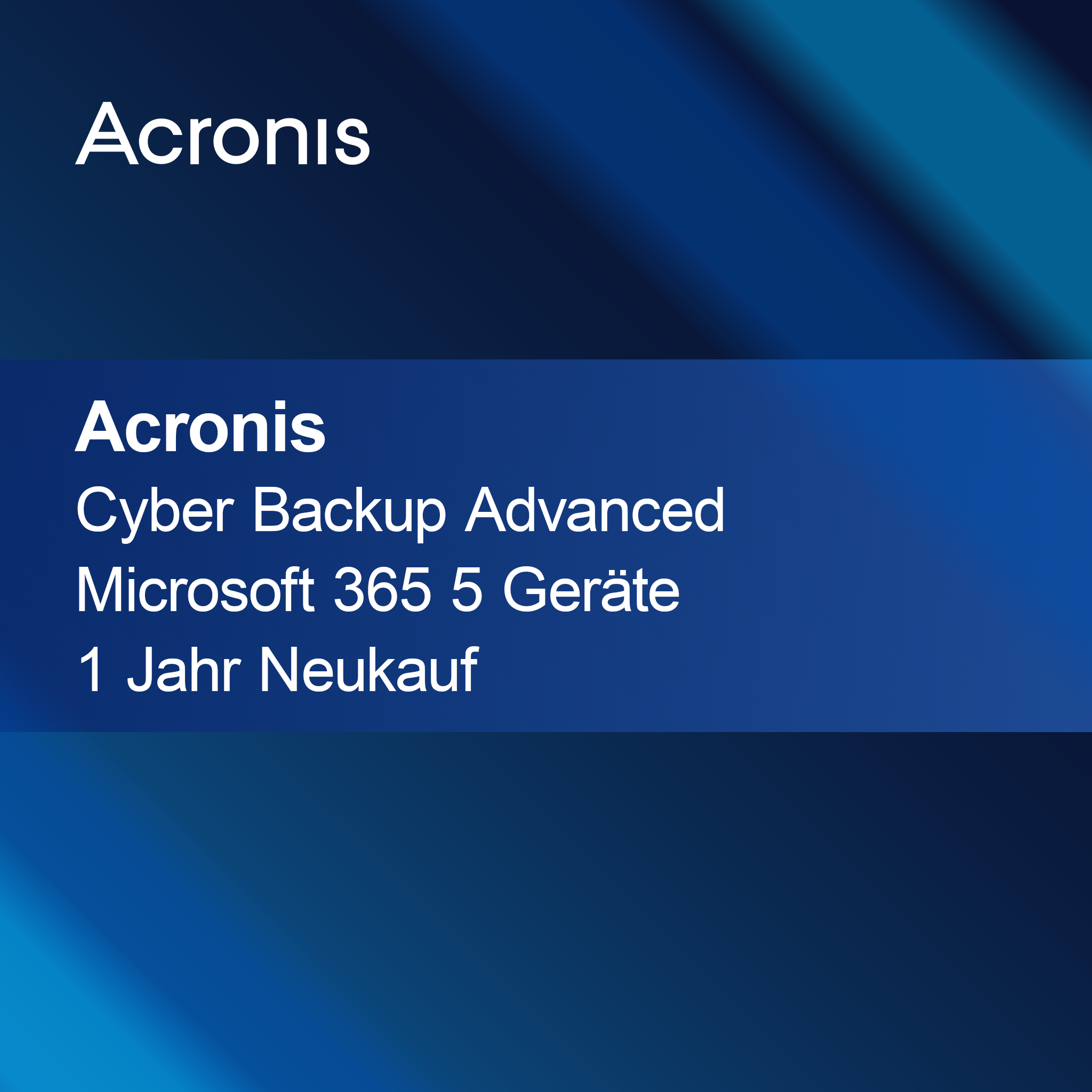-
ESET PROTECT Entry
Regular price From $101.000,00Sale price From $101.000,00 Regular priceUnit price perESET PROTECT Entry With ESET PROTECT Entry you comprehensively secure your company. The powerful antivirus and antimalware technology was specially developed for small and medium-sized businesses...
-
Altaro VM Backup for VMware Unlimited Edition
Regular price From $1.009.000,00Sale price From $1.009.000,00 Regular priceUnit price perAltaro VM Backup for VMware Unlimited Edition With the license key for Altaro VM Backup for VMware Unlimited Edition, you get a powerful and easy-to-use backup...
-
MacX MediaTrans
Regular price From $75.000,00Sale price From $75.000,00 Regular priceUnit price perMacX MediaTrans With MacX MediaTrans, transferring your media content between Mac and iOS devices is easy and fast. The software impresses with a clear user interface...
-
Stellar Repair for MSSQL Technician
Regular price $1.755.000,00Sale price $1.755.000,00 Regular priceUnit price perStellar Repair for MSSQL Technician With Stellar Repair for MSSQL Technician, you get a powerful software that quickly and reliably restores damaged SQL databases. This solution...
-
Stellar Converter for OST
Regular price From $570.000,00Sale price From $570.000,00 Regular priceUnit price perStellar Converter for OST With Stellar Converter for OST, you can effortlessly and quickly convert your OST files into PST format. The software impresses with an...
-
iPhone Unlocker
Regular price $263.000,00Sale price $263.000,00 Regular priceUnit price periPhone Unlocker With the iPhone Unlocker, you get a fast and secure solution to unlock your iPhone again. Whether you forgot your password or your device...
-
Aiseesoft WhatsApp Transfer for iOS
Regular price From $176.000,00Sale price From $176.000,00 Regular priceUnit price perAiseesoft WhatsApp Transfer for iOS With Aiseesoft WhatsApp Transfer for iOS, you can easily transfer your WhatsApp data between iOS devices. Whether switching to a new...
-
Aiseesoft Android Data Backup & Restore Mac
Regular price $132.000,00Sale price $132.000,00 Regular priceUnit price perAiseesoft Android Backup & Restore Mac With Aiseesoft Android Backup & Restore for Mac, you can quickly and reliably back up your important Android data. This...
-
WinX MediaTrans
Regular price From $88.000,00Sale price From $88.000,00 Regular priceUnit price perWinX MediaTrans With WinX MediaTrans, you can easily transfer your media between your computer and your iPhone or iPad. The intuitive user interface makes it easy...
-
NordLocker
Regular price From $198.000,00Sale price From $198.000,00 Regular priceUnit price perNordLocker With NordLocker, you reliably protect your sensitive data and can securely store and share it. The software impresses with intuitive operation and state-of-the-art encryption techniques...
-
EaseUS Todo Backup Technician (Lifetime Upgrades)
Regular price $7.763.000,00Sale price $7.763.000,00 Regular priceUnit price perEaseUS Todo Backup Technician (Lifetime Upgrades) With EaseUS Todo Backup Technician, you get reliable and powerful backup software that effectively protects your important data and prevents...
-
MobieSync
Regular price $220.000,00Sale price $220.000,00 Regular priceUnit price perMobieSync With MobieSync, synchronizing your mobile devices is quick and easy. Whether you want to transfer data between smartphones, tablets, or PCs – MobieSync offers you...
Data backup
Why is data backup important?
Data backup is a crucial process to protect your valuable information from loss. Unexpected events such as hardware failures, software issues, or cyberattacks can lead to data loss, which can have serious consequences. By performing regular backups, you ensure that your data can be restored in case of a problem. This is especially important for businesses that rely on their data to maintain operations.
What methods of data backup are there?
There are various methods for data backup that can be used depending on the need. These include local backups on external hard drives, network storage, or cloud-based solutions. Each method has its advantages and disadvantages. Local backups offer quick access, while cloud solutions provide greater flexibility and security since the data is stored in an external location. It is advisable to use a combination of several methods to ensure the best protection.
How often should I back up my data?
The frequency of data backup depends on the type of data and its usage. For business-critical data, it is recommended to perform daily backups, while less important data can be backed up weekly or monthly. Automated backup solutions can help simplify the process and ensure that no backup is forgotten. Regular checks of the backups are also important to ensure that the data can be restored in an emergency.
What should I consider when choosing a backup solution?
When choosing a backup solution, you should consider several factors. These include storage capacity, user-friendliness, data security, and cost. Make sure the solution is regularly updated and offers good customer support. It is also important that the backup solution is compatible with your existing systems to ensure a smooth process.
- Local backups for quick access to data
- Cloud backups for additional security and flexibility
- Automated backups to avoid human errors
How can I restore my data in an emergency?
The recovery of your data in an emergency depends on the backup method you have chosen. For local backups, you can simply restore the data from the external hard drive or network storage. For cloud backups, you need to log into your account and download the desired data. It is advisable to regularly test the recovery processes to ensure that you can act quickly and efficiently in an emergency.
What security measures should I take for my backups?
To protect your backups, you should take various security measures. This includes encrypting the data to prevent unauthorized access. You should also ensure that your backup solutions are regularly updated to close security gaps. It is also advisable to store backups in multiple locations to minimize the risk of simultaneous loss. A comprehensive security strategy effectively protects your data.